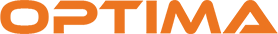FAQS
There are hundreds, if not thousands of suppliers of packaging machines around the world. They might all look the same and serve the same purpose, but other than pecuniary or physical proximity, what other aspects of the machine and its supplier should you take into consideration while deciding on purchasing a machine? Here are some:
- The thriving of the company: It is known that a long-standing company is more trustworthy than a newly established company is. Durability in time usually translates a financially sound company, with a positive brand name, and a guaranteed technical support. Present since 1984, KULP successfully built its reputation and has reached a level where its machines’ are synonym of robust and good quality price ratio.
- The after sales service: Selling a machine is easy, however, providing a reactive after sales service and ensuring of the availability of the spare parts through the years is a commitment that only few companies choose to make. At KULP, we choose to show our engagement towards our customers for the long term by mentioning in the sales agreement the availability of the spare parts for at least 10 years.
- The material used in the machines: The quality and the origin of the raw material used for the machine are the main elements to look at when you are searching for a durable and efficient machine. The quality of the stainless steel, electronic pieces, pneumatic pieces, electric pieces, photocells, all must be meticulously selected.
- The references: both locally and internationally, having references all around the world shows that the manufacturer could successfully deploy its wings to a larger target, but also effectively ensure the installation of the machine(s) and its after sales service. The fact that KULP openly shares the name of its customers both in turkey and worldwide, it shows the assurance the company has and its trust in its quality and reputation.
- The safety : For the workers and the final customer, safety during the usage of the machine(s) shows that the engineering behind the machine has been well thought and that the manufacturer cares about legal and ethical considerations.
- The certificates: Quality, origin, ability, adaptability certificates enhance the company’s credibility and serve as proof that the material used is appropriate and that the company is trust worthy.
- The manufacturer’s expertize: Having a large range of machines in its portfolio isn’t always a good sign. It often means that the supplier is a reseller or an assembler, more than an actual manufacturer. However, specializing in a type of machinery shows that the company has enough know how in that domain and spends all its time efforts developing it instead of developing another type of machinery. KULP has had almost four decades of specializing in volumetric filling, capping and labeling machines and has grown from years of expertize and customer’s feedback to perfect its solutions.
- The versatility: The adaptability of the machine to several types of packaging, either for current projects of future ones, has to be taken into consideration when you are purchasing a packaging machine: variable capacities, the minimum and maximum volume, the addition to accessories and options, the change of some parts of the machine, the height and width adjustment.
- The hygiene: When designing the machine for whatever sector it is (food, cosmetic, pharmaceutical, chemical, etc) the manufacturer has to make the machine fast to disassemble and easy to clean, both for hygiene regulations and for the machine’s durability, KULP uses butterfly clamps to enable the reach for any millimeter of the machine, and has CIP cleaning adaptability. Furthermore, the material that is in direct contact with the product has to be resistant and compatible with the product to avoid any rusting or oxidizing. When using the same machine for several products, it is mandatory to avoid the risk of contamination between the products. KULP for example, uses special seamless welding and makes its hoppers with spinning technology so that their shape is made through a mold to avoid particles hiding in between the seams.
Switching from a manual filling system to an automatic one is an important step while expanding your business and increasing your production. However, what kind of filling technologies are out there and how do you choose between them?
We list five main filling technologies, of which the choice depends on the specification of product to be filled, the size of the container, and sometimes on the budget:
- The level detection filling system, as its name suggests, consists in using gravity or vacuum power to fill the content of a tank into the intended container, until the product reaches the wanted level. The simplicity of this system means that its cost is relatively low. On the other hand, the filling accuracy is also very low, no matter the number of sensors placed on the machine, it is difficult to reach the exact same level to the millimeter. The level filling machines are typically used in water bottling factories, for which the accuracy is not critical criteria.
- For the free flow filling systems, the principle is quite similar, except that instead of using the level as a mark to stop the filling, these machines are based on a stopwatch, and the duration of the filling allows the obtaining of the desired weight or volume. The disadvantage with this type of filling is not only the low precision, but also the product flow’s speed, which varies according to the amount of product inside of the tank. For example, if f the tank is completely full, the pressure causes the flow to be faster than if the tank was half-full.
- The flowmeter systems measure the quantity of the product filled while it is leaving the nozzle, thanks to sensors in direct contact with the product, which allows the filling accuracy to be more sensitive, but mainly for liquid products. In fact, either the density of the product is low or high, or if the product contains pieces, the sensors are not able to consider these parameters when determining the weight. For that reason, this system is generally used for liquid products.
- The gravimetric filling systems fill by weight, regardless of product homogeneity, which is good when the products has large particles inside (over 3 or 5 centimeters). However, between the moment when the scale sends the signal that the desired weight has been reached, and when the machine stops filling, there is always a gap of product that had already flowed out of the filling nozzle, and which has not yet reached in the container for weighing. As a result, the actual weight is not exact and the only way to overcome this problem is to fill more slowly, which affects the filling speed. This system is ideally used for large weights (10 kilos and more) where the lack of accuracy becomes less obvious.
- As for the volumetric filling systems, which KULP uses for its dosing machines. It is composed of a system which sucks the product into a volumetric cylinder with a pneumatic piston inside, and which moves back to suck the desired volume and then push it forward towards the filling nozzle. Thus, either for small or large volumes, the same setting on the machine allows an accurate and constant filling. Whether the product is liquid, semi-liquid, viscous, foamy, and pasty or even with pieces inside. The priming and ejecting speed of the product flow can be adjusted depending to the type of the product or the wanted capacity.
A PLC, like a computer has a central processing unit or CPU, memory for the program & data and a communications interface. Additionally and more importantly, it has an interface to analog and digital inputs and outputs.
The CPU can be programmed using a programming software usually hosted on a PC or personal computer.
When a program is downloaded, the user sets the PLC to ‘Run’ mode. This allows the CPU to start executing the program.
During execution, the controller:
- Reads inputs connected
- Execute the program (written in ladder or FBD or Structure Text)
- Writes the outputs connected
It also executes communication with external systems like HMIs or PCs or other PLCs and housekeeping activities like diagnostics.
This execution, called a Scan, can be set to happen periodically or continuously in a loop or based on a programmed event (like an input from field or operator input from HMI).
If the program is written in Ladder, the Scan starts from the top first rung at the last rung at the bottom. The inputs are always to the left and outputs to the right. So the Scan also runs from top to bottom and left to right of every rung.
If the program is written using Function Blocks, usually a sequence execution number is assigned.
Small PLCs usually have only continuous scans. Larger systems can have all three (event, continuous or periodic). A watchdog to monitor if the Scan is completing within a defined time or not is set during the setup stage.
Inputs are written to an area called input image table and outputs are written to an area called the output image table.
When a programmer completes writing the code in either of the graphical programming languages, the programming & configuration software from PLC vendor compiles this and writes or downloads to the CPU.
Using the same software, the programmer can access the code ‘online’ with the PLC and make online modifications. This means the downloaded code can be changed without stopping the operation being controlled.
So in essence:
- Programmer writes code in any of the graphic programming languages for PLC Programming (LD/FBD/ST/SFC)
- Programmer downloads code that is compiled by the programming and configuration software
- PLC when set in ‘Run’ mode, reads all connected inputs
- Downloaded program is executed
- PLC writes all the processed outputs to the connected output modules
- Points 3 to 5 are completed in what is called a PLC ‘Scan’ which can be either continuous or periodic or event based
- Programmer can also access the active or online code and make modifications
A Programmable Logic Controller, or PLC, is a ruggedized computer used for industrial automation. These controllers can automate a specific process, machine function, or even an entire production line.
If you look at the weighing industry, it seems that everyone thinks building a scale is easy, and many try. The dividing line in most cases is Weights and Measures certification to ensure that approved scales are repeatable and accurate to their rating.
Since a checkweigher is not a static scale, the Weights and Measures regulations for static scales do not apply. For this reason it may be difficult to discern a good or appropriate checkweigher. Without strict regulations on accuracy, companies are free to claim what ever accuracy they want, and test them in such a way that they achieve the desired results.
Some companies that do not have true checkweighers or are trying to cut costs will use a static base, an averaging indicator with a fast update rate, a photo-eye and a conveyor. However, most static bases are not designed for in-motion weighing. The constant vibration and dynamic loading of a package coming onto the scale causes the cell to oscillate in violent ways. This movement can cause inaccurate weighing or a damaged cell.
Checkweighers must also obtain accurate weight readings within a fraction of a second. Traditionally used static scales do not need to react as quickly and have much longer settling times (up to several seconds). Averaging indicators cannot handle the dynamic effects of weighing items in motion
Organizations generally use checkweighers at the end of a production line, before or after packaging a product. Manufacturers use checkweighers after a filler to verify proper fills, or as a counter after a bagger or cartoner to ensure there are no missing or extraneous parts.
Many possible uses for a checkweigher include:
- Check for under and/or overweight filled packages
- Insure compliance with net contents laws for prepackaged goods
- Check for missing components in a package including labels, instructions, lids, coupons, or products
- Verify count by weight by checking for a missing carton, bottle, bag, or can in a case
- Check package mixes against weight limits to keep the solid to liquid ratio within established standards
- Reduce product giveaway by using checkweigher totals to determine filler adjustments
- Classify products into weight grades
- Insure product compliance with customer, association, or agency specifications
- Weigh before and after a process to check process performance
- Fulfill reporting standards
- Measure and report production line efficiency
A typical checkweighing system comprises of:
- An infeed section
- A weighing section with Weighing/load cell
- An outfeed section with sorting/rejecting device
- A weighing terminal as user interface
- A solid and vibration minimising frame
There are many different checkweigher designs in common use. The components used to construct a checkwegher will vary in details depending on how they are used. The characteristics of the items being weighed and their surrounding environment are also have a strong impact on the design.
A checkweigher is an automatic or manual machine for checking the weight of packaged commodities. It is normally found at the offgoing end of a production process and is used to ensure that the weight of a pack of the commodity is within specified limits.
A checkweigher ensures that every product leaving a production line is the right weight. They are key to ensuring manufacturers deliver quality products that promote high levels of customer satisfaction. Selling underweight products can result in companies being fined or subject to other penalties. Overweight products generate unnecessary and expensive product giveaway. Checkweighers can be used in near to all industries as part of an effective quality assurance system. These include:
- Food
- Pharmaceuticals
- Cosmetics
- Beverages
- Transport/logistics
- Chemicals
- Automotive
- Metal manufacture and fabrication industries
An important first step in choosing the right food metal detector is to identify an agreed upon minimum particle type and size for removal. For example, if your detection standard for a finished product is the removal of all metal particles larger than 1.5 mm, then only detectors meeting these standards should be considered for purchase and installation. Choosing the right food metal separator for a food processing system depends on two things: the food’s magnetic permeability and electrical conductivity. Electrical conductivity in foods are known to generate a signal in a metal separator even when there is no metal. Known as the product effect, you have to choose a metal detector that can minimize these effects. To a lesser degree, choosing the right detector also depends on whether the product is free falling or packaged, and the size, shape and orientation of the metal contaminants with respect to the detection coil.
A metal separation program that sets a sensitivity standard for your entire process is critical to the success of any food processing system. Customers expect food processors to do whatever it takes to ensure that a product is not contaminated by metal. Our food metal separators will not only play an important part when it comes to meeting strict governmental standards, they will prevent costly recalls and any damage to your food processing equipment. To meet these high expectations, we not only offer the latest in metal detection technology, we will help you to setup a quality management system in accordance with HACCP requirements.
Modern metal detectors by and large fall into two main categories: systems with a general purpose head, and systems with a ferrous-in foil search head. Metal detectors with a general purpose search head are capable of detecting both ferrous and non-ferrous metals, as well as stainless steel, in fresh and frozen products, whether that be wrapped or unwrapped. Systems utilising a ferrous-in foil search head are capable of detecting only ferrous metals within foil-wrapped fresh and frozen products.
Metal detectors can be used throughout the food production process in order to protect consumers by detecting metallic contaminants and preventing the contaminated food from ending up on retailers’ shelves. With packed products, a food metal detector can be placed at the end of line for a final product inspection of metal contaminants.
Food metal detectors can also be used in line to protect other machinery that is downstream. A metal detector is normally installed before the machine to detect metal particles in order to help prevent damage to processing equipment, which can cause downtime and costly repairs.
| When used for machinery protection, the metal detector is installed directly before the machine to be protected. If, as in most cases in the food industry, consumer protection is the goal, several inspection points are useful. An inspection of raw material has the advantage that metal particles are separated before they are broken up into smaller pieces which might be harder to detect. Inspections at critical control points during the production process are recommended to notice machinery failures (such as broken blades) in time. |
Consequently, food products in their final stage after packaging are inspected once again with a metal detector (or an X-ray system) to fully exclude contamination.
For optimal product protection an inspection of raw materials, of several critical control points, and a final inspection of the finished product are recommended.
| Metal detectors for food primarily are used for the purpose of consumer protection. Despite maximum care metallic contaminations of food products during the production process cannot be fully excluded. Metal particles that enter the product during the production process or already are contained in the raw material may cause serious injuries of consumers. The consequences for the producing company are numerous and serious and include compensation claims and expensive recalls. |
Even bigger and longer-lasting damage is caused by the negative brand image and the loss of consumer trust caused by impure food products. Metal detectors for food provide effective protection against ferrous and non-ferrous metals (aluminium, stainless steel, etc.). They can be installed in every step of the production process and can be used for many different applications, e.g. for the inspection of bread and bakery products, meat and sausage product, fruit, vegetables, dairy products, spices, sugar, etc. In addition to consumer protection, metal detectors also are used to protect machinery. Even smallest metal particles can lead to machinery failure. Expensive repairs and production downtimes are the consequences, often followed by revenue decreases. |
A load cell is an electronic component (transducer) to which a weight force is applied.
The load cell is able to convert the weight force applied into an electrical signal in mV proportional to the mechanical deformation expressed in tenths of a millimetre caused by the same force.
A load cell consists of a metal body (stainless steel or aluminium) to which strain gauges are applied. The strain gauges are constituted by a grid of thin metal wire (constantan) applied to a support of insulating material and glued into specific areas of the load cell. The strain gauges follow the deformations of the surface of the load cell to which they are bonded, lengthening and shortening along with it; these dimensional changes cause a variation in electrical resistance, which through the “Wheatstone Bridge” connection, is converted into a proportional electric signal normally expressed in mV (thousandths of a volt).
- Depending on the type of application for which they have been built, or the construction method used, we mention some common types of load cells that LAUMAS can offer you:
- single point/off-center/for platforms – placed at the centre of a plane surface, they are capable of correctly weighing the weight force applied at any point, they are normally employed in all single cell platforms and scales
- low profile compression – robust and easy to install, together with the corresponding weigh module suitable for weighing silos, tanks, hoppers, mixers and reactors even with large scale
- column compression – typically used in weighbridges or with related weigh modules for silos of additional capacity, even installed outside
- Compression and tension – for material testing machines, special tests, etc.
- tension – for creating suspended weighing systems, batching plants or to be applied on tie rods to transform old mechanical scales into electronic scales
- Shear beam – cells commonly used in platforms suitable for weighing small and medium-sized silos and transport systems with belts, rollers, etc.
- double shear beam – typically used in weighbridges or with related weigh modules for silos of additional capacity, even installed outside
- bending – cells commonly used for small-scale weighing systems with dosing machines and weight bagging and filling systems, bagging machines, filling machines, etc.
- pin – applied in lifting systems on ropes or pulleys and custom made according to the customer’s specifications
- Anchor – normally applied to monitor the tensioning force of tie rods present in civil works, dams, bridges, tunnels, etc.
- pre-amplified – cells with an internal amplifier that allows a pre-amplified analogue output 0-10V – 4-20mA
Here are the recommendations for the correct installation of the load cells:
INSTALLING LOAD CELLS : The load cells must be placed on rigid and stable structures; it is important to use the mounting kits for load cells to compensate for misalignment of the support plates.
PROTECTION OF THE CABLE OF THE CELLS: Use water-proof sheathes and joints in order to protect the cables of the cells.
MECHANICAL RESTRAINTS (pipes, etc.) : When pipes are present, we recommend the use of hoses and flexible couplings with open mouthpieces with rubber protection; in case of hard pipes, place the pipe support or anchor bracket as far as possible from the weighed structure (at a distance at least 40 times the diameter of the pipe).
CONNECTING SEVERAL CELLS IN PARALLEL: Carry out the parallel connection of the cells by using a water-proof junction box with terminal box. The junction boxes are provided with up to 8 cable glands plus one cable gland for cable exit. The extension cables, connected to the load cells, must be shielded, led alone into the piping or trough and laid as far as possible from the power cables (in case of 4-wire connections: use cables with 4 x 1 sq.mm minimum cross-section).
WELDING : Avoid welding with the load cells already installed. If this cannot be avoided, place the welder ground clamp close to the required welding point to prevent sending current through the load cell body.
WIND – KNOCKS – VIBRATIONS : The use of mounting kits is strongly recommended to compensate for misalignment of the support plates and especially to achieve optimal accuracy and reliability. To ensure the stability of the structure the system designer must consider further contrivances according to the following conditions: Knocks and vibrations; Seismic conditions; Hardness of support structure; Wind effect.
EARTHING THE WEIGHING SYSTEM : By means of a copper wire with suitable cross-section, connect the cell upper support plate with the lower support plate, then connect all the lower plates to the earthing system. Electrostatic charges accumulated because of the product rubbing against the pipes and the weighed container walls are discharged to the ground without going through or damaging the load cells. Failure to implement a proper earthing system might not affect the operation of the weighing system; this, however, does not rule out the possibility that the cells and connected instrument may become damaged in the future. It is forbidden to ensure earthing system continuity by using metal parts contained in the weighed structure.
- Take out the load cell to be tested from underneath the container, or alternatively, lift the container support.
- Make sure that the excitation of two wires of the load cell connected to the instrument (or amplifier) is 5 Vdc +/- 3% (10Vdc +/-3% for instruments series TPS- TPZ).
- Measure the response signal between the positive and the negative signal wires by directly connecting them to the multimeter, and make sure that it is comprised between 0 and +/- 0.5 mV (thousandths of a Volt).
- Apply load to the cell and make sure that there is a signal increment.erify the correct operation of one or more load cells, tests should be performed using a digital multimeter with mV range. The test must be performed by qualified personnel able to perform the measurements accurately. We can see in detail the tests to be performed:
Load cells resistance measure by means of digital multimeter:
- Disconnect the load cells from the instrument and check that there is no moisture in the cell junction box caused by condensation or water infiltration. If so, keep cleaning the system or replace it, if necessary.
- The value between the positive signal wire and the negative signal wire must be equal or similar to the one indicated in the load cell data sheet (output resistance).
- The value between the positive excitation wire and the negative excitation wire must be equal or similar to the one indicated in the load cell data sheet (input resistance).
- The insulation value between the shield and any other cell wire and between any other cell wire and the body of the load cell must be higher than 20 Mohm (mega ohms).
Load cells voltage measure by means of digital multimeter:
Depending on the model, the load cells may have a cable with 4 or 6 wires plus the screen. The 6-wire models, in addition to having the terminals of power supply + and power supply – and signal + and signal -, have 2 additional wires called Sense + and Sense – which may also be denominated reference.
The resistance of an electrical cable varies depending on temperature and length, given that we can say that as the temperature and the distance changes there is a voltage drop that the 6-wire system allows to be compensated without affecting the measurement.
The 4-wire load cells are thermally compensated and calibrated in relation to the length of the cable which is supplied as standard; to not compromise the calibration and compensation it is not recommended to shorten the cable of a 4-wire load cell; in the case of the weighing plant there is a weighing indicator or transmitter with a 6-wire input and a junction box-parallel, we recommend using a 6-wire cable to connect to the weighing indicator – transmitter to compensate the voltage drop on the stretch of cable between the junction box and the indicator itself.
If the indicator has a 4-wire input, it is recommended to use a shielded cable with a significant cross-section (minimum 1 sq.mm) in order to contain the voltage drop between the junction box and the weight indicator.
All these measures do not have to be considered with the 6-wire load cells.
The Sense (reference) wires are connected to the sense terminals of the weight indicator, so that this can measure and adjust the amplifier on the actual voltage that arrives to the load cells. The 6-wire load cells are therefore preferred over those with 4 wires, also on these load cells there are no limitations in the event the installer wants to shorten the cables.
Below is an extract of the recommendations for the proper installation of electronic instrumentation:
- The entry into the cable board of cells must be independent (on one side or the other of the board) and directly connected to the terminal board of the device without breaking by bearing terminal boards or passing through troughs containing other cables.
- Use the “RC” filters on the instrument-driven coils of the remote control switches.
- Avoid inverter, if inevitable, use filters and separate with sheets.
- In case of 230Vac supply, use a 380/230Vac transformer avoiding to use the 380Vac phase and the neutral.
- The installer of the board is responsible for securing the electrical safety of the indicators.
- It is a good norm to let the indicators always switch on to prevent the formation of condensation.